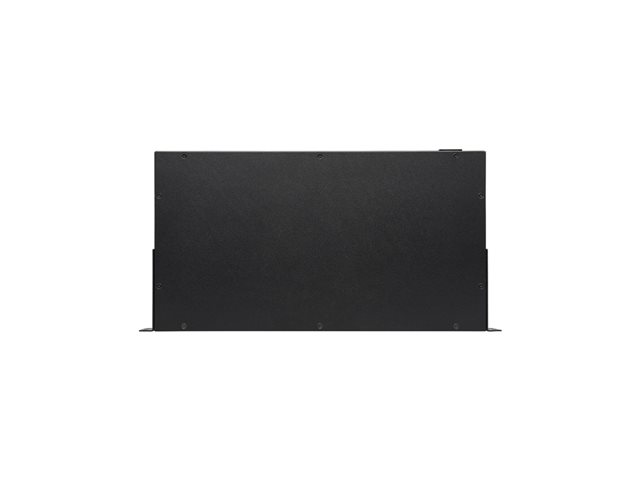- Accueil
- Catalogue
- Communication
- Téléphones portables
- Batteries et adaptateurs d'alimentation pour téléphone cellulaire
- Eaton Tripp Lite Series 16-Port USB Charging Station with Syncing Function - 5V 40A / 200W USB Charger Output, TAA (U280-016-RM)

Livraison
Garantie
Meilleurs vendeurs
de la catégorie
Eaton Tripp Lite Series 16-Port USB Charging Station with Syncing Function - 5V 40A / 200W USB Charger Output, TAA
Description
Eaton Tripp Lite Series 16-Port USB Charging Station with Syncing Function - 5V 40A / 200W USB Charger Output, TAA - Station de charge - 200 Watt - 40 A - 16 connecteurs de sortie (16 x 4 pin USB Type A) - noir
Manufacturier: Eaton
Item Inso: 3633043
Sku: U280-016-RM
Pour les appareils mobiles d'aujourd'hui à utilisation intensive des batteries, un hub USB standard n'est pas suffisant pour charger. Le chargeur 16 ports Tripp Lite U280-016-RM avec fonction de synchronisation est la solution, vous permettant de charger jusqu'à 16 tablettes, téléphones ou autres appareils mobiles en même temps. Une alimentation jusqu'à 5 V, 2,4 A (12 W) est fournie à chaque port, idéale pour charger les appareils les plus exigeants en alimentation, tels que l'Apple iPad. En plus du chargement, vous pouvez synchroniser vos appareils avec leur logiciel de gestion de fichiers, tel qu'Apple iTunes ou Apple Configurator Ainsi, que vous soyez à votre domicile ou sur votre lieu de travail, vous n'avez plus besoin de chercher partout une prise disponible, ou de débrancher un appareil pour charger l'autre, l'U280-016-RM vous procure les ports et l'alimentation dont vous avez besoin. Pour vous permettre de rester en phase avec la technologie, un port de mise à niveau du firmware est fourni pour les futures mises à niveau logicielles Construction avec un boîtier en acier résistant. Matériel de montage inclus pour utilisation dans une installation en baie.
Ce texte étant fourni par le manufacturier, nous n'avons aucun contrôle sur la langue de celui-ci.
| Description du produit | Eaton Tripp Lite Series 16-Port USB Charging Station with Syncing Function - 5V 40A / 200W USB Charger Output, TAA station de charge - 16 x 4 pin USB Type A - 200 Watt |
| Type de Produit | Station de charge |
| Conçu pour | Téléphone, tablette, téléphone cellulaire |
| Dimensions (LxPxH) | 47.5 cm x 24 cm x 4.34 cm |
| Poids | 3.25 kg |
| Couleur | Noir |
| Type de prise | Total 16: 16 x 4 pin USB Type A |
| Tension requise | CA 120/230 V (50/60 Hz) |
| Tension fournie | 5 V |
| Courant électrique max. | 40 A |
| Alimentation fournie | 200 Watt |
| Détails du dispositif d'alimentation | 16 x - USB Type A 4 broches - 5 V - 12 W - 2.4 A ¦ - mini-USB Type B ¦ - USB Type A 4 broches |
| Câbles | Câble d'alimentation (C13-NEMA 5-15P) ¦ Câble USB-A vers USB-B |
| Garantie du fabricant | Garantie de 2 ans |
Éléments contenus dans la boite :
| Tripp Lite 16-Port USB Charging Station with Syncing Function Tablet/Smartphone |
| Pieds en caoutchouc |
| Câble USB |
| Rack kit de montage |